|
Choose from the icons below to view PowerPoint shows: |
or click here for the www.rejyna.com start page |
Microsoft PowerPoint
Presentations (Most shows on CD & DVD Portfolio Only) |
|
(This is not a Power Point link, however, you can hear Rejyna's audio cuts in MP3 format or by viewing any of the media clip presentations for Windows Media Player, Real Player or QuickTime
This website was designed and built by Rejyna M. Douglass - DPP/RMDW
Click Here To Learn More About The Digital Portfolio Presentation featuring Rejyna Douglass |
Several elements of this site
CITADEL® is a registered US Trademark
and is used herein with exclusive permission. |
You need PowerPoint or PowerPoint Player installed on your computer. The option to install the stand-alone player may also be available when you click a presentation. You will also need the latest editions of either Windows Media Player, QuickTime, or RealPlayer for WindowsMedia content within these PowerPoint Presentations. Once you click a show link in the left two columns, it may take up to four minutes to load this presentation if you are on a standard dial-up connection, DSL & Broadband are much quicker. Please be patient, although a blank screen loads first, the show will begin after fully downloading. Once it does, click your mouse on the screen to continue on to each slide in a show. If you get the option or dialog box then CHOOSE "OPEN FROM LOCATION" (not "Save To Disk") since elements are not embedded into shows, they are linked to locations in this site/disc. During the presentations, you mouse-click to advance to the next slide in the show, although the linked a/v media clips advance on their own at a general reading pace. CD & DVD Portfolio User Hint: When a presentation is completed, close the clip file using the
PowerPoint pull-down menu, (see picture below) then minimize your Presentations for Windows
Media www.rejyna.com |
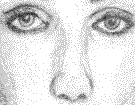
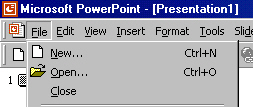 PowerPoint window & return to this
screen to
PowerPoint window & return to this
screen to 